Notification Debugging - HA Side
This page is based on the legacy notifier integration. It is (and will remain) functional, but for future updates, it's advisable to switch to the new integration.
The info on this page is focussed on making sure notifications work on Home Assistant's side. Use Notification Debugging - Client Side to debug on the client (HASS.Agent on your PC) side.
If it still doesn't work after following all below steps, ask for help on Discord or open a Github Ticket.
1. Configuring
The most important part is that you get the basic configuration right. You need to create a notify entity, and use that in your automations and scripts.
Please follow this guide to make sure the basics are good.
2. Home Assistant Log Debugging
You can use Home Assistant's log to see how the notification-integration's doing. Install the Log Viewer addon through HA's add-on store:

Afterwards, add the following snippet to your configuration.yaml to enable debug logging for the integration:
logger:
default: warning
logs:
custom_components.hass_agent_notifier: debug
Reboot Home Assistant. Whenever you send a message, this should show up in your logs:
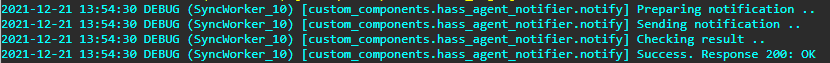
If not, something's wrong and HA can't reach your PC. Use the Notification Debugging - HA Side manual to debug on the client (HASS.Agent on your PC) side.
3. Manual Testing
This is a bit more advanced, but if you use a tool like Postman, you can manually send a test notification.
Configure as follows:

Use this JSON object:
{
"Message": "This is a test message",
"Title": "HASS Agent Test"
}
Another way is by using curl:
curl -X POST -H "Content-Type: text/json" -d "{\"Message\": \"Test Message\", \"Title\": \"Test Title\"}" http://{device_ip}:5115/notify